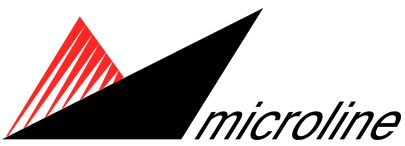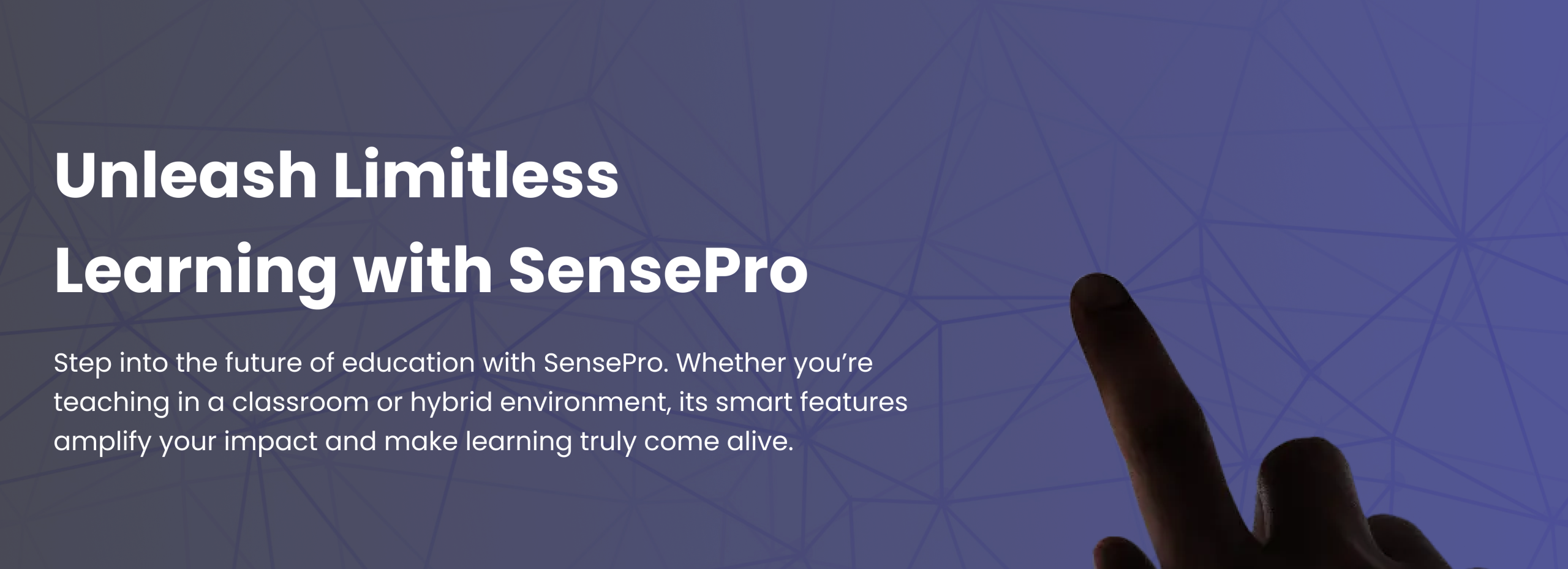SensePro is an advanced interactive panel crafted to transform the way educators teach and administrators manage classrooms. With high-performance processors, intelligent teaching tools, crystal-clear audio, and seamless classroom control features, SensePro empowers teachers to engage, instruct, and innovate like never before.
Why Senses Pro?
A Smarter Panel for Next-Gen Teaching
Features

Sense AI ™
AI-powered assistant that adapts content & visuals written on the panel.

3D Models
Purpose-built 3D models enabling experiments in all subjects with precision & clarity.

Conectivity
Connect and authenticate instantly with a simple NFC tap.

File Transfer
Convert static files into engaging, interactive experiences with ease.

Youtube Integration
Bring your writing to life with interactive YouTube lessons and note-taking.

Subject Specific tools
Upgrade teaching methods using customized interactive solutions for each subject.
Powered by Senses Utility Suite

SenseTalk™
Seamless Classroom Communication

SenseWatch™
Real-Time Classroom Monitoring

SenseConnect™
Wireless Screen Sharing Made Easy

SenseManage™
Efficient Centralized Control

SenseCapture™
Advance Screen Recording Capabilities
Intricate Specs

Toughned Anti-Glare Display
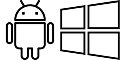
Dual OS Support

Fingerprint Scanner

Customisable RAM & Storage

3 Years Warranty

In-Built Camera (Optional)
FAQ’s
-
Can the SensePro integrate with existing classroom technology?
Yes, the SensePro is designed for seamless integration with your existing setup. It supports multiple connectivity options including HDMI, USB, Wi-Fi, and Bluetooth, making it easy to connect laptops, tablets, cameras, and other devices. Whether you’re using learning management systems in classrooms or conferencing tools in offices, the SensePro works effortlessly with commonly used platforms to ensure smooth collaboration without the need for major infrastructure changes.
-
What are the standout features of the SensePro that make it ideal for modern classrooms?
The panel offers a host of advanced features, including: Voice Recognition: It understands over 200 commands such as dictation, drawing shapes, tool access, and web searches. Touch & Navigation: Supports multi-finger gestures and pens of varying thickness for smooth writing and annotations. Smart Tools: Includes screen recording, auto-email, shape/text/math recognition, and an endless canvas for dynamic lessons. Connectivity & Collaboration: Cloud-based teaching tools, classroom collaboration, monitoring, and scheduling software - all designed for seamless teaching.
-
Is the SensePro suitable for multilingual classrooms?
Absolutely. The SensePro supports a wide range of Indian languages - including English, Hindi, Urdu, Marathi, Malayalam, Gujarati, Kannada, Telugu, Tamil, and more - making it versatile and accessible for diverse educational settings.
-
Can the SensePro enhance online teaching or blended learning experiences?
Yes! With features like internet browsing, cloud-based lesson management, screen recording, and scheduling tools that sync with Google Calendar, the SensePro greatly simplifies remote and hybrid teaching - making it ideal for both physical and virtual classrooms.